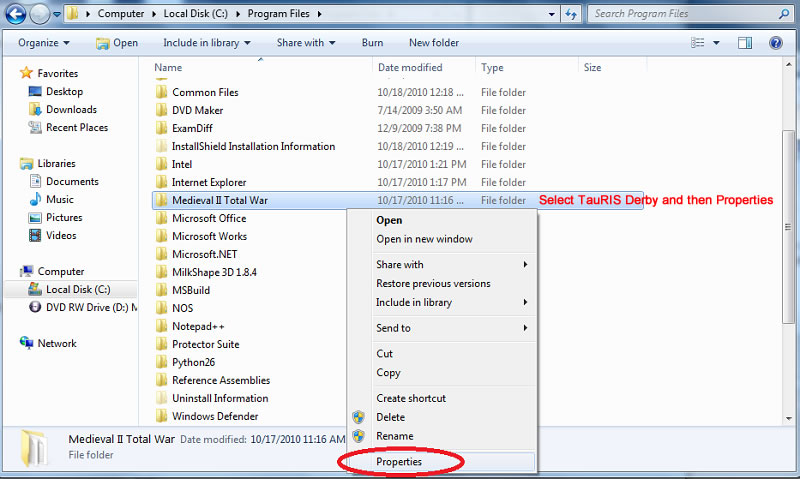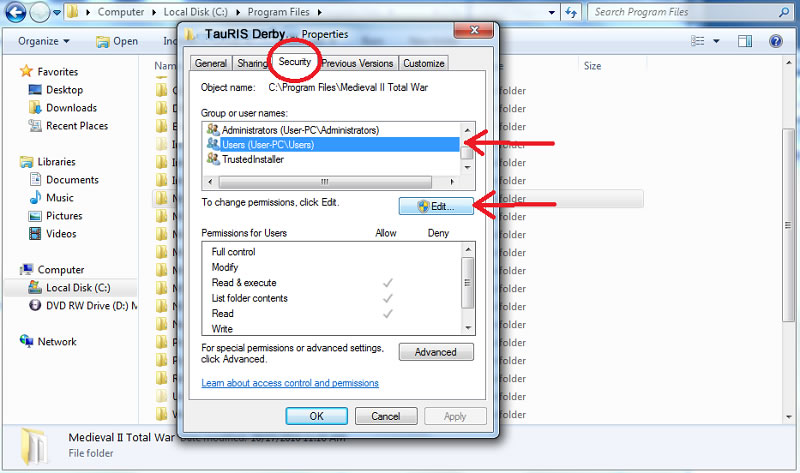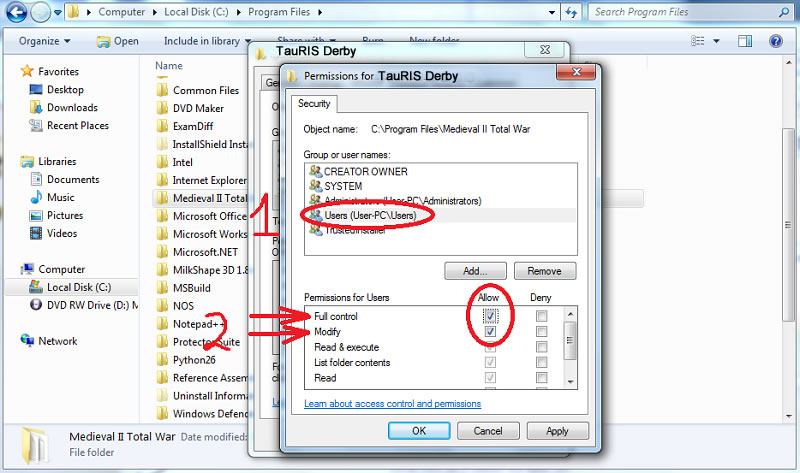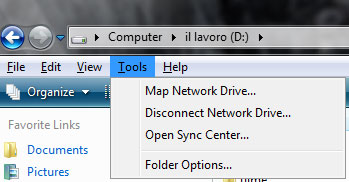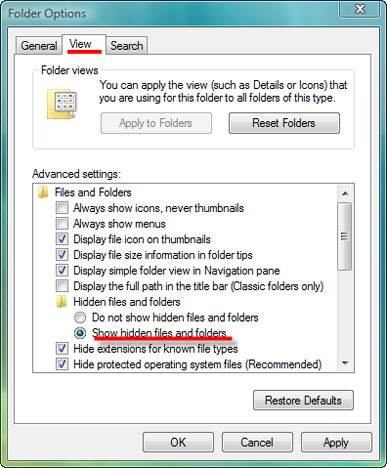Tauris Derby - Cannot find the current pigeon.dat file |
||||
Windows Vista and Windows 7 - 32 bit: C:\Program Files\TauRIS Derby\ Windows Vista and Windows 7 64 bit: C:\Program Files (x86)\TauRIS Derby Windows Vista and Windows 7 have a new security feature which prevents programs from manipulating files in the Program Files folder. While the TauRIS Derby Program will work OK you will not be able to locate your current pigeon.dat file because it will be stored in a hidden folder. To force Windows to save your pigeon.dat file in the Program Files\TauRIS Derby\pigen folder follow the steps below:
Set Security Group or Users to all users
Make sure Full Control and Modify are checked then click OK The above steps will tell Windows that you trust the TauRIS Derby program to store and manipulate its data files in the Program Files Folder. Once you have done the above goto the Virtualstore and delete the TauRIS Derby folder: First you will have to unhide the Virtualstore files; Follow the steps below |
||||
|
||||
The Complete path for Windows Vista and Windows 7 32 bit: C:\Users\<user name>\AppData\Virtualstore\Program Files\TauRIS Derby\pigeon\pigeon.dat The Complete path for Windows Vista and Windows 7 64 bit: C:\Users\<user name>\AppData\Virtualstore\Program Files (x86)\TauRIS Derby\pigeon\pigeon.dat In either case delete the TauRIS Derby folder and you are done! |
||||
You are visitor: 27 |